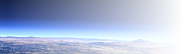ASCOS satellite image correction tool - Documentation
This text describes the use of the ascos tool that implements a
simple correction for atmosphere and shading influences in satellite images.
ASCOS stands for atmosphere and shading compensation of satellite images.
Compiling the program
ASCOS requires the ![]() CImg image processing library
to be built and should be compilable on all platforms supported by the library.
CImg image processing library
to be built and should be compilable on all platforms supported by the library.
Program options
the program offers the following command line options:
- -i
- Input Color image file to correct (required)
- -d
- Input DEM image file to use (required)
- -o
- Output image file name (required)
- -16
- Write output image with 16 bit per sample. The file format has to support this. Default: off.
- -interactive
- enable interactive mode (the image is displayed and parameters can be adjusted interactively). Default: off.
- -b
- The brightness adjustment for the image display in interactive mode. Default: 1.0.
- -gamma
- Gamma correction of the input color image. Default: 2.2.
- -w
- Correction weights for the atmosphere correction. Red, Green and Blue channel separated by colons. Default: 0.1:0.1:0.1.
- -e
- Atmosphere correction exponent. To be chosen between purely multiplicative (
1) and additive (0) correction. Default: 1.0 - -r
- Reference height where no correction is applied. Unit: DEM image units. Values < 0 result in use of the maximum height in the image. Default: -1.
- -z
- Zero height level of the DEM image. Default: 32767.
- -m
- Height multiplier for the DEM image. Default: 1.0.
- -resolution
- Horizontal resolution of the color image. The resolution of the DEM is calculated from this. Unit: DEM image units. Default: 30.0.
- -azimuth
- Sun azimuth for the shading correction (Degrees). Default: 0.0.
- -elevation
- Sun elevation for the shading correction (Degrees). Default: 90.0.
- -l
- Correction weights for the shading correction. Red, Green and Blue channel separated by colons. Default: 0.1:0.1:0.1.
- -h
- show available options
Interactive operation
Without the -interactive option the program reads and processes the input image using the chosen options and writes
the results to the output image. In interactive mode the algorithm parameters can be adjusted using the following controls:
- pressing the
spacekey toggles the display of the DEM image/color image. - pressing the
zzooms the image to full size at the current mouse position. Pressing a second time switches back to full view. The image is always reset to unprocessed view in this case. - pressing the
akey runs the correction algorithm with the current parameters on the current view. - pressing the
xkey resets to the unprocessed view. - pressing cursor left/right adjusts the reference height or the correction exponent.
- pressing cursor up/down adjusts the or the correction Correction weights for atmosphere or shading correction.
- pressing page up/page down adjusts the display brightness.
- pressing the
ekey switches between reference height and exponent adjustment. - pressing the
rkey switches to red channel atmosphere correction weight adjustment. - pressing the
gkey switches to green channel atmosphere correction weight adjustment. - pressing the
bkey switches to blue channel atmosphere correction weight adjustment. - pressing the
tkey switches to red channel shading correction weight adjustment. - pressing the
hkey switches to green channel shading correction weight adjustment. - pressing the
nkey switches to blue channel shading correction weight adjustment. - pressing the
skey finishes interactive mode and processes the full image with current parameters. - pressing the
qkey exits without saving.
Legal stuff
This program is licensed under the GNU GPL version 3. A copy of the license should
be included in the program package. If you can not find it you can read it on
![]() http://www.gnu.org/licenses/gpl-3.0.html
http://www.gnu.org/licenses/gpl-3.0.html
Christoph Hormann, April 2006 - July 2007