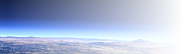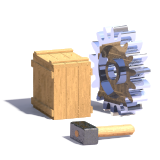Minimal POV-Ray GUI for KDE - Documentation
This is the documentation for the kminpovgui script that
provides a simple graphical user interface to ![]() POV-Ray
using
POV-Ray
using kdialog.
For using these scripts the following prerequisites are required:
- an installed
 POV-Ray 3.6 or newer, optionally
POV-Ray 3.6 or newer, optionally
 MegaPOV 1.1 or newer.
MegaPOV 1.1 or newer. - a bash-compatible shell.
- the
 KDE desktop and the
KDE desktop and the kdialogprogram (included in all recent versions of KDE).
This script is licensed under the
![]() BSD license.
BSD license.
Installation
To install copy the script into a permanent directory (preferably one in PATH) and start the script.
The kminpovgui script installs itself when being called the first time. It installs
a KDE konqueror service menu for POV-Ray script files and generates a configuration file in the
home directory. You will be asked how kminpovgui should operate during installation.
Installation generates the file ~/.kminpovguirc which contains the program configuration.
It is interpreted by the shell every time the script is started and contains additional information like
the predefined render options as comment. The format of this file is quite self-explaining.
Usage
The main use of the program is the service menu it installs. Right clicking on a POV-SDL file in Konqueror will show a Render submenu in the Actions menu that contains all available operations.
The command line options
For manually invoking kminpovgui and integrating it into your favourite editor or other programs
it offers the following command line options to control operation:
-c: run in configuration mode (otherwise this is only done if no configuration file is found.
-r <file>: render the POV-Ray script file.
-m: mode of operation: 1 - show an input box to specify render options, 2 - show a menu with predefined render options, 3 - show a menu with all supported operations, 4 - render using default options without asking.
-o <options>: render options to use.
-p <program>: POV-Ray executable to use for rendering
For options not given kminpovgui uses values in the configuration file or asks the user depending on the mode configured.