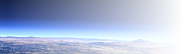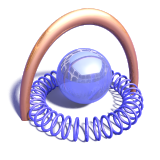Raytracing and POV-Ray - introduction to POV-Ray
This page gives an introduction into the use of POV-Ray for generating 3d images. You should be able to get an idea of the techniques and tools i use for designing scenes from this description.
POV-Ray is a 3d rendering program. It uses raytracing to calculate images from a scene definition written in a special scene description language.
The beginnings of POV-Ray date back until 1991, in fact POV-Ray is based on
even older program named DKBTrace that was started in 1986. More information
on the early history of POV-Ray can be found in the
![]() POV-Ray documentation.
POV-Ray documentation.
From the beginning on POV-Ray has been an open program developed by
volunteers in their free time. It is not an open source program according
to the
![]() open source definition
but everyone can download the source code an improve the program. This openness
led to a lot of new techniques being integrated into POV-Ray over the time so today
POV-Ray can offer a wide set of features - a lot more than some much more expensive tools.
open source definition
but everyone can download the source code an improve the program. This openness
led to a lot of new techniques being integrated into POV-Ray over the time so today
POV-Ray can offer a wide set of features - a lot more than some much more expensive tools.
POV-Ray is not an interactive program where you can manipulate the scene with the mouse in a graphical editor. It just interprets scene files and renders them into images. To a lot of people who are used to doing computer work only with interactive programs this will sound quite primitive but in fact this is what most frequent users of POV-Ray like most about it.
It is not necessary to hand code scenes to be able to use POV-Ray but most long time users of POV-Ray do this since it offers a great flexibility and you can handle complex scenes much better than in an interactive editor. Of course hand coding is not the most efficient technique for every kind of scene elements but it is no problem at all to use elements like meshes and image maps created with other tools in POV-Ray.
For those who have difficulties to imagine how you hand code a 3D scene and how the code for a simple scene looks like i have put together a short introduction to POV-SDL.
How i work with POV-Ray
I do most of my POV-Ray work on PCs running
![]() SuSE
SuSE
![]() GNU/Linux.
POV-Ray is available for a large variety of platforms but Linux is a very nice system
for using POV-Ray. With long time renders a stable system and the possibility to remotely operate
the computer without a local keyboard or monitor are important. Being independent from a certain hardware platform
and being able to run the same system on notebooks, desktop machines and rendering servers make maintainance work
much easier.
GNU/Linux.
POV-Ray is available for a large variety of platforms but Linux is a very nice system
for using POV-Ray. With long time renders a stable system and the possibility to remotely operate
the computer without a local keyboard or monitor are important. Being independent from a certain hardware platform
and being able to run the same system on notebooks, desktop machines and rendering servers make maintainance work
much easier.
The Linux version of POV-Ray is a console program but there are various frontends and editors available that allow to invoke POV-Ray directly without entering cryptic commands:
 Pyvon a POV-Ray frontend with integrated editor, written in Python.
Pyvon a POV-Ray frontend with integrated editor, written in Python.- QTPOV Editor, another POV-Ray file editor.
 PovMode, an Emacs mode for editing POV-Ray files.
PovMode, an Emacs mode for editing POV-Ray files. PovMenu, an rxvt menu system for calling POV-Ray.
PovMenu, an rxvt menu system for calling POV-Ray.
I personally mostly use ![]() XEmacs with
XEmacs with
![]() PovMode. It offers syntax highlighting,
automatic indention, auto-completion and a lot of other useful features and can be well adapted to
special requirements. I usually start renders from a separate xterm but you can also invoke
POV-Ray from within Emacs.
PovMode. It offers syntax highlighting,
automatic indention, auto-completion and a lot of other useful features and can be well adapted to
special requirements. I usually start renders from a separate xterm but you can also invoke
POV-Ray from within Emacs.
links to further information:
These links lead to external resources. I am not responsible for their content, they are just meant to show things I found interesting.
POV-Ray related links
| The official POV-Ray-site |
| Download of the raytracer, gallery, links, documentation and other resources | |
| http://www.povray.org/ |